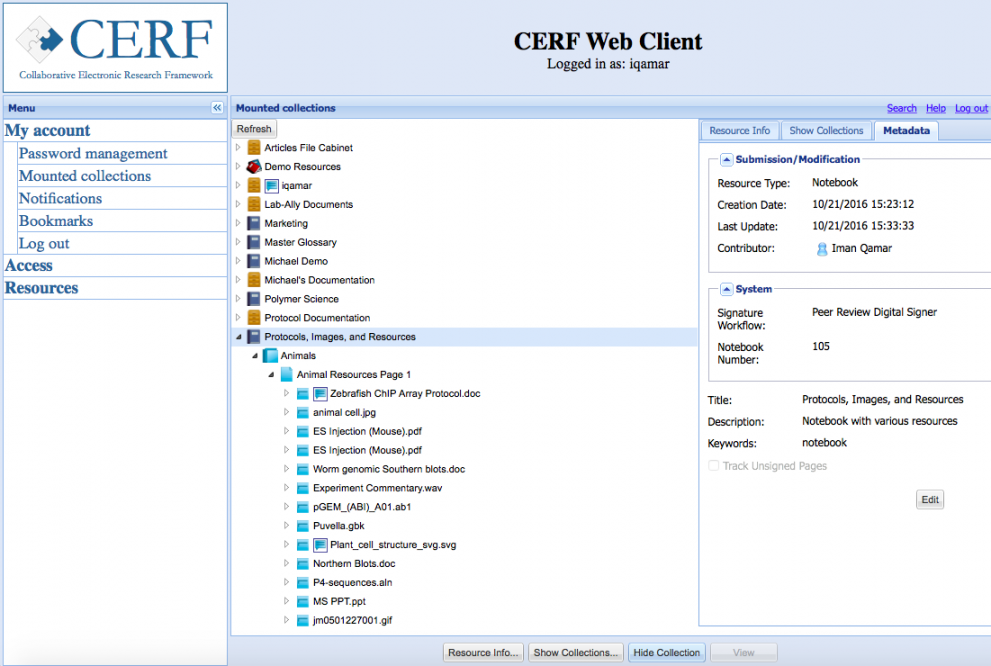Copyright © 2017 Lab-Ally LLC
Users can log in to the CERF Web App or "thin client" with their regular CERF login and perform many of the functions that used to be available only from the Desktop client. Note that you cannot be logged in to BOTH the web client and the Desktop client simultaneously using the same credentials. CERF will warn you if you are logged in elsewhere and will give you the option to end the other session.
However, if you are already logged in to the CERF client, you can simultaneously work in the web client by selecting Sessions > Manage Account. When you are finished working in the web client, rather than logging out, just close the tab or close the browser and you will still be logged in to the CERF client.