Copyright © 2017 Lab-Ally LLC
The CERF Desktop App, or "Thick Client", can install on any Windows or Macintosh machine and can connect to your CERF server using your username and password.
You can download a copy from lab-ally.com/download
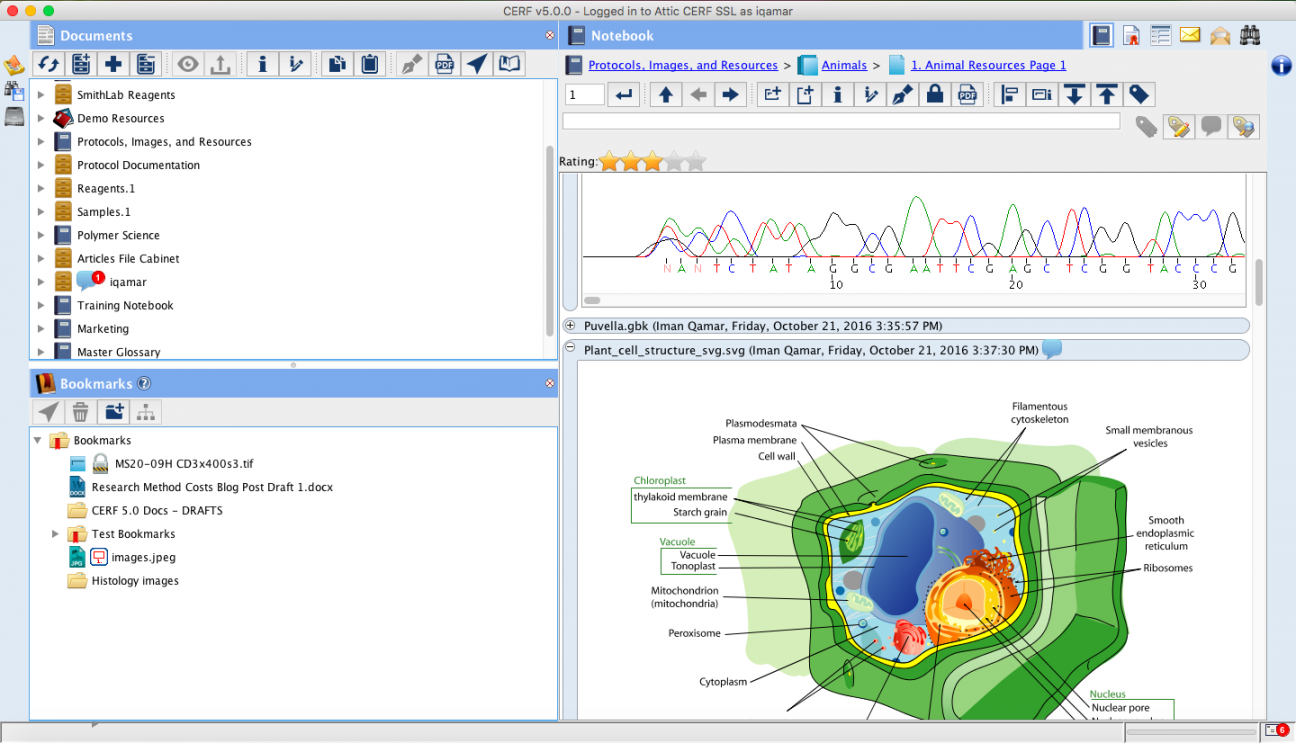
CERF™ (the Collaborative Electronic Research Framework) is an electronic laboratory notebook that saves time and increases accuracy in all of your day-to-day operations. With CERF, it is easy to record your ideas and observations as well as capture, store, and retrieve your data. The CERF-Notebook is similar to a paper notebook because it can be organized by Page or Section, but it offers much more than a standard notebook. Using the CERF-Notebook, you will be able to:
- Work collaboratively yet securely within a workgroup setting that provides a full range of access control
- Customize your user experience by setting your own preferences
- Annotate images
- Create and use templates to increase the accuracy and efficiency of your normal workflows
- Digitally sign any part of a Notebook; take advantage of customizable signature workflows
- Email content to CERF
- Create links to files on a mapped network
- Search using full-text, metadata, and controlled vocabularies
- Print Notebooks or any part of a Notebook as well as File Cabinets to PDF
- View Notebook Entries inline
- Mark Controlled Documents as "read and understood"
- Add bookmarks so that you can come back to what's most important or current
- Create placeholders specifying files to be added later
- Create a diverse range of Notebook Entries, including tables, audio files, mind-maps, free-hand drawings, chemical structures, and more.
CERF is a document management system that provides controlled access to resources based upon authenticated user permissions. Resources are curated in a way that supports online access, secure storage, and long-term archives. The source document for each component of an audit trail is preserved.
The CERF system is extensible. Lab-Ally offers configurable workflows, such as the digital signature workflow. Digital signatures provide a way to guarantee resource security and authentication and to meet standards such as 21 CFR part 11. Lab-Ally Professional Services can create controlled vocabularies and source object types that meet the requirements of your organization. Please contact your system administrator or Lab-Ally for more information.
See the Lab-Ally website for more information about Lab-Ally and our products.
For instant help while you are working, click on the small iHelp icons located throughout the application: 
For definitions of terms, refer to the CERF Glossary.
